Cancelling the automatic billing
Cancelling a payment method’s billing agreement will remove it from your account as a verified payment method:
1. Log in to your Freelancer.com account.
2. Click your profile picture thumbnail, and select Settings.
3. Select the Payment & Financials tab.
4. Hover over the payment method you wish to remove, and click the x icon beside it.
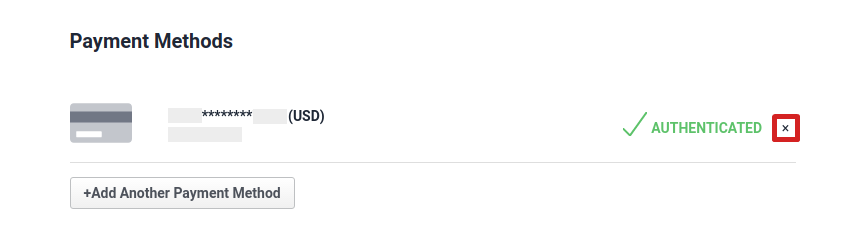
Clients with hourly projects that have automatic billing can only cancel billing agreements after the creation of Milestone Payments for their freelancer's unbilled hours. Meanwhile, if you are a freelancer with an active membership plan, you can only cancel your billing agreement after cancelling your membership subscription from the Membership Settings page.
A new billing agreement will be activated the next time you add funds through or verify your credit/debit card or PayPal account.